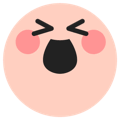hehe TikTok Emoji short code & PNG 2025
hehe TikTok Emoji

Short code hehe tiktok emoji
[hehe]
Tiktok hehe Emoji Means
This one? It’s got that playful “I know what I’m doing” vibe. Sort of like a soft troll — but with manners.What It Actually Means
It works when:
- You’re being a little shady… in a cute way
- You drop a hot take but don’t want full smoke
- You’re poking fun without being mean
It’s not “lol.” It’s more like “lol… but I meant that.”
Grab the PNG (I Use It on My Thumbnails)
I make a lot of covers for my vids, and the regular emojis don’t always hit right. The TikTok-style ones just look better, especially on darker backgrounds.
So I saved the [hehe] emoji as a transparent PNG, and it’s been a game-changer.
👉 [Download the hehe emoji PNG here]
A Couple More Emojis That Give Similar Vibes
- Laugh tiktok emoji — good for laughing through the chaos
- Facewithrollingeyes tiktok emoji — for when you’re done with everything and everyone
👉 Want the full list? Check out all the TikTok emojis here
📱 Let’s Connect!
Follow me for more TikTok emoji tips, creator tools, and good vibes:
👉 TikTok
👉 X (Twitter)
👉 Pinterest
See you there ✨
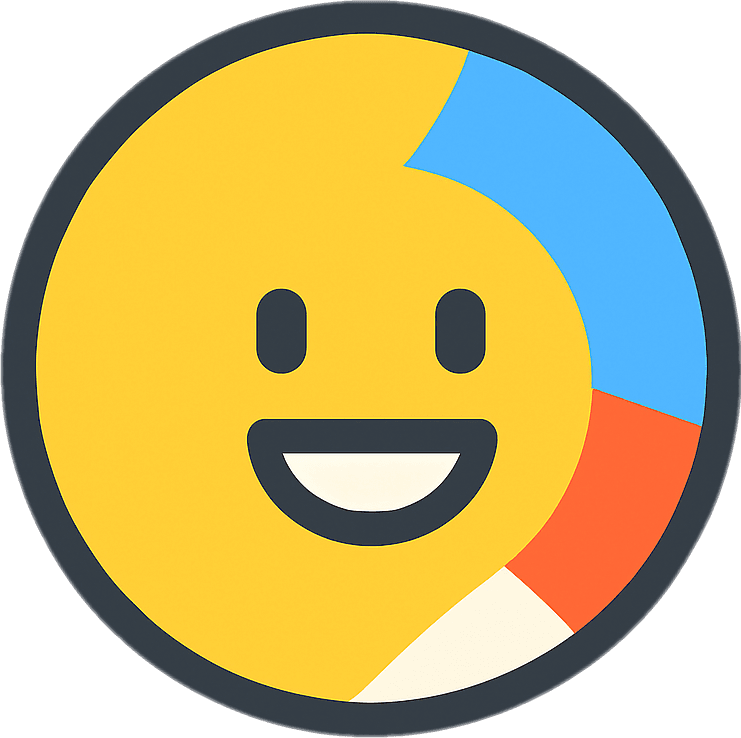

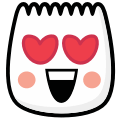

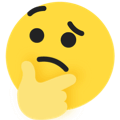
![[proud] tiktok emoji](https://tiktokemojis.info/wp-content/uploads/2025/06/proud.png)