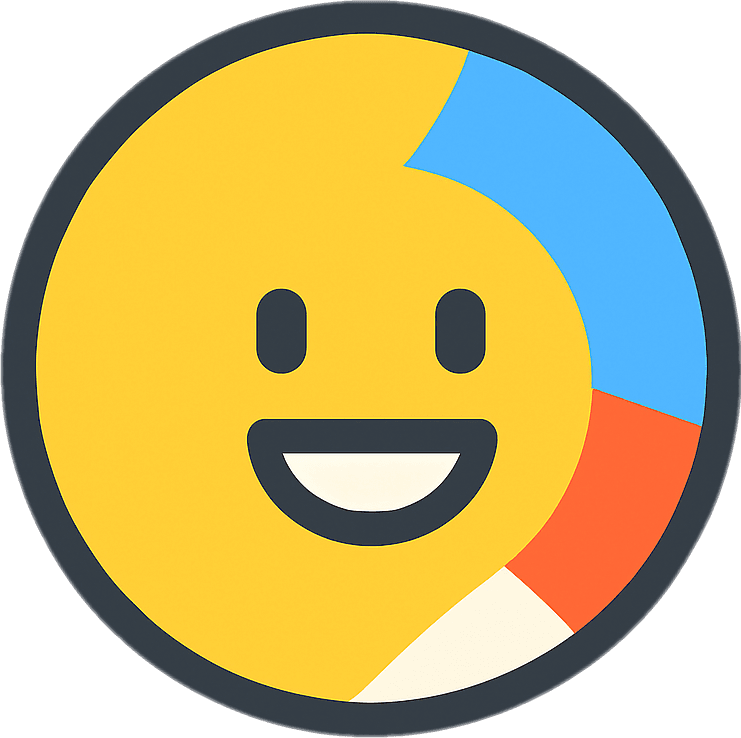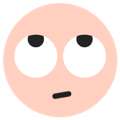Astonish TikTok Emoji short code & Free PNG 2025
Astonish TikTok Emoji
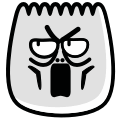
Astonish Tiktok emoji shortcode
[astonish]
Astonish Tiktok Emoji Mean?
This emoji = pure shock.
We’re talking:
- Mouth open
- Eyes wide
- “No way they actually did that” energy
You’ll see it used in moments where something is:
- Wildly unexpected
- Super impressive
- Slightly unhinged
- Or just jaw-dropping in the best way
I drop it when someone says something so bold, so chaotic, or so real that I don’t even know what to say back. Just: 😲.
If you want to copy-paste other emojis, — just click and checked out
👉 All tiktok Emoji
No typos. No guessing. Just click and go.
📁 Want the [astonish] Emoji PNG? Got You.
If you’re into making thumbnails, edits, or aesthetic posts, this emoji is gold. I’ve been using a transparent version of it for YouTube thumbnails and TikTok covers — it adds the perfect “OMG” face without stealing the spotlight.
👉 [Click here to download the transparent PNG of the [astonish] emoji]
It’s great for:
- Reaction thumbnails
- Meme-style graphics
- Shocked face overlays
- Storytime or drama-based content
And yeah, it looks clean on light and dark backgrounds. No weird white boxes.
👯 Related Emojis You Might Like
If [astonish] is your vibe, check out these too:
😱 Shock Tiktok emoji — for those full meltdown moments
🔥 Rage Tiktok emoji — when things get unhinged fast
📱 Let’s Connect!
Follow me for more TikTok emoji tips, creator tools, and good vibes:
👉 TikTok
👉 X (Twitter)
👉 Pinterest
See you there ✨