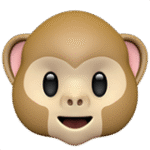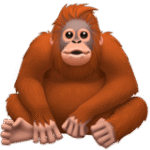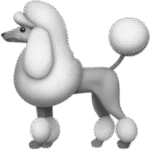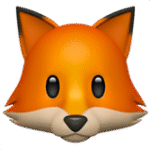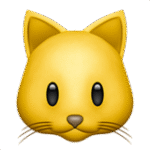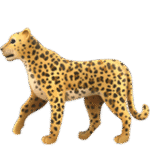How to Use Emojis?
Click to Copy: Click on any emoji to copy its shortcode (e.g.,
[smile], 😀) to your clipboard.Hover Actions:
📋 Copy Button: Click to copy the shortcode.
⬇️ Download Button: Click to download the emoji image in PNG format.
🔁 The layout is responsive, and the hover actions are always visible on mobile devices.
Animal Emojis
Join the Emojis Party! 🎉
AnimalEmojis is your go-to for every animal emoji, featuring exclusive TikTok and WhatsApp emojis! Use animal emoji codes like 🐶 or 🦁 to bring wild energy to your comments, captions, or stories.
Why It’s Awesome
- Playful Charm: Stand out with animal emojis like the TikTok cat emoji or panda emoji.
- Works Everywhere: Use on iOS, Android, Snapchat, or universal emoji keyboards.
- Trendy Fun: Perfect for TikTok pet trends or Instagram animal reels.
What You Get
- Complete Animal List: Copy and paste every animal emoji, including secret TikTok emojis.
- Animal Emojis PNG: Download high-quality icons for videos, posts, or edits.
- Tips & Insights: Explore emoji meanings and creative ways to use them.
Start Now
Check out our animal emoji collection, copy your favorites, or download animal emojis PNG to unleash your creativity! 🐾✨
Frequently Asked Questions (FAQs)
What are TikTok Emojis?
TikTok emojis are special symbols and emoticons designed to enhance user content on the platform. They help express emotions, reactions, and personality in a fun and engaging way. These emojis are accessible through shortcodes that can be inserted into captions, comments, and even TikTok bios. They are an essential part of TikTok’s culture, allowing users to personalize their posts and make them more relatable.
How do i use TikTok Emojis?
Using TikTok emojis is simple! You can either type the shortcode for the emoji you want to use, wrapped in brackets, or copy and paste the emoji directly from an emoji list into your captions, comments, or posts. Emojis can be used in comments, video descriptions, and bios to make your content more fun, eye-catching, and interactive.
Can i find hidden TikTok Emojis?
Yes, TikTok has a variety of hidden emojis that you can unlock by using specific shortcodes in brackets. These secret emojis are often not available through the standard emoji keyboard, making them a fun way to add creativity and uniqueness to your content. By using these emojis, you can stand out and join the latest trends on the platform.
Are TikTok Emojis free to use?
Yes! TikTok emojis are completely free to use, available to all TikTok users. You can use these emojis in your posts, comments, captions, and bios without any additional cost. They’re an easy way to add flair and express yourself without needing to spend money on external tools or resources.
Are TikTok Emojis available on all devices?
Yes, TikTok emojis are available on both mobile and desktop versions of the app. However, the way you access and input them may differ slightly depending on your device and operating system. For mobile devices, TikTok allows you to use both custom shortcodes and your system’s native emoji keyboard, while the desktop version might require you to copy and paste emojis.